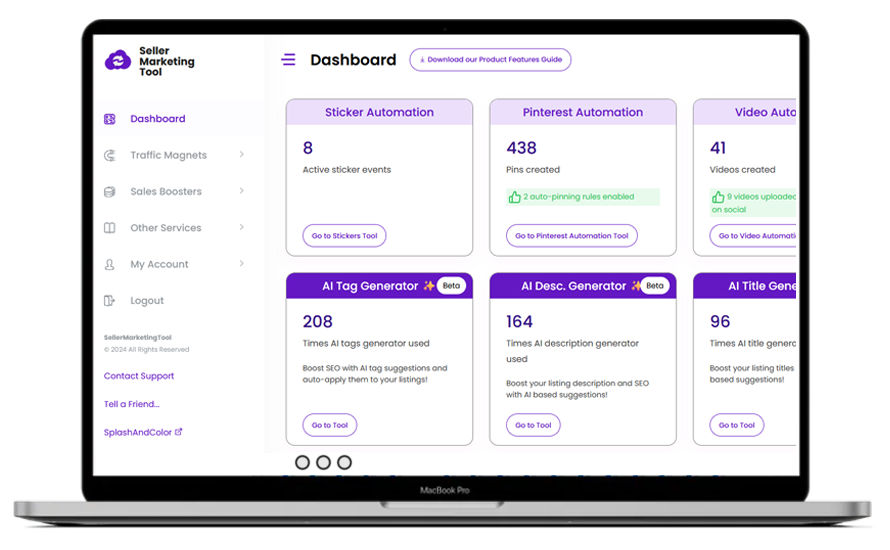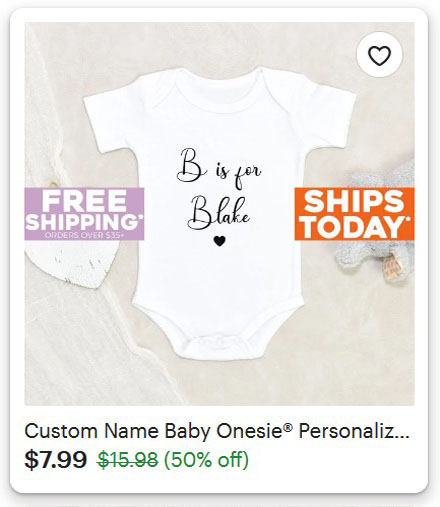Drive traffic and boost sales at every stage of your Etsy business
With our suite of marketing, automation & AI tools
All-in-One Platform to Boost Your Etsy Shop!
Marketing, SEO & Ranking Mastery

Attract Buyers with Stickers
Instantly apply eye-catching promotional stickers and festive banners to drive interest & clicks.

Auto-Post to Pinterest
Create pinning rules to automatically post to Pinterest & drive more traffic.

Auto-Generate Videos
Automate the video creation & posting for your Etsy listings, to help with SEO.

AI Title Optimization
Get AI-suggested titles that perfectly match your listing description and current buyer trends.
Try It Now

AI Description Optimization
AI-engineered descriptions that outsell. Optimize and apply in seconds to boost your conversions.
Try It NowAI Shop Analyzer
Get instant AI-powered insights to optimize your Etsy shop!
Business Insights Report
AI Analysis of sales history with tailored recommendations!
See sample
AI Product Articles
Expand your outreach with product articles and scheduled posts on Facebook.
Drive Traffic to Your Store at Scale
-
Add Eye-Catching Stickers & Banners
Easily apply eye-catching stickers or festive banners to your listings in bulk to promote your shop or sale events on Etsy.
-
Stand Out From the Crowd
Generate more interest and clicks with our collection of 150+ stickers and banners!
-
Want to Apply Your Own Creatives?
Not a problem. Upload your own stickers or banners for a more personal touch. We'll apply them to your shop sections of choice.
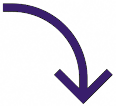

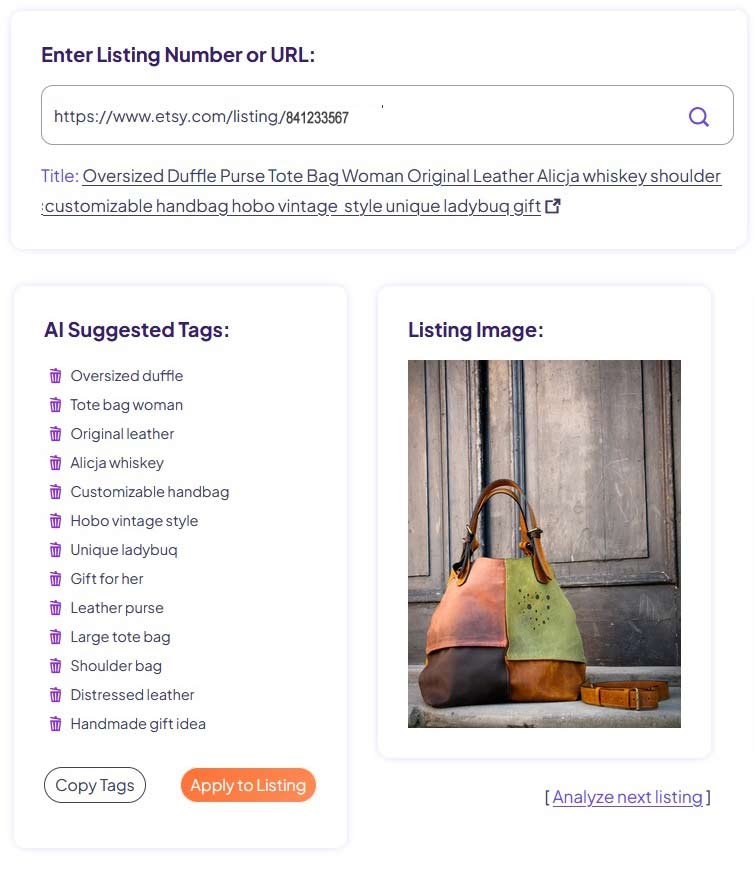
Boost SEO with AI Tools
-
AI Tag Generator
Boost SEO with AI tag suggestions and apply them to your listings with a click!
-
AI Title Generator
Improve your titles and SEO with the best titles to match your description and tags. Apply suggestions with a click!
-
AI Description Generator
Improve your listing description and SEO with AI based suggestions. Apply suggestions with a click!
-
AI Video Generator
Improve your listing SEO with our AI video generator!
Create Videos and Automate in Bulk
-
Auto-Generate Product Videos
Increase your Etsy ranking and bring your photos to life by rendering 2D videos.
-
Auto-upload to Etsy, Pinterest and Facebook
Easily set the upload of created videos to Etsy, Pinterest and Facebook business Pages.
-
Choose your Video Format
Set your videos to square, vertical or horizontal formats, to match different social channels.
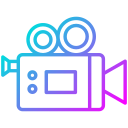
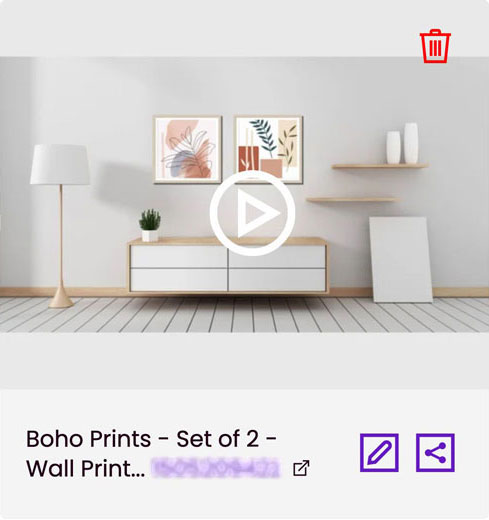
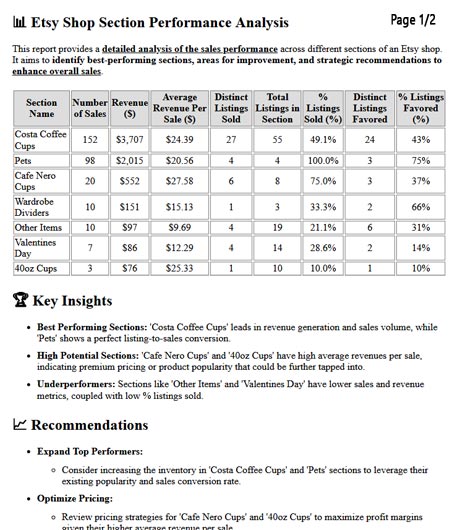
Comprehensive Analysis
A detailed shop audit report for shops with more than 50 sales, that includes:
-
Current Shop Performance Analysis
A breakdown of sales and engagement for each shop section
-
Key Insights
Get to know best-performers and under-performers
-
Recommendations
What works, what doesn't and what to focus on, for better engagement & diversification
-
Custom Growth Strategy
General strategy on leveraging high-performing sections while ideas for boosting underperformers
Smarter Shop Management & Exposure
Use Scarcity Strategies
Incentivize purchases and leverage on Etsy's scarcity strategies by bulk-updating your listings quantity.
Automatic Posting to Facebook
Improve your shop exposure and brand awareness with automatic posting of your listings on Facebook Page(s).
AI Product Article Generation
Expand brand outreach with auto-generated and scheduled product articles for your Facebook Business Page.
Business Analysis Report
Understand your sales metrics, with key insights and strategy recommendations to improve sales performance.
View Selling Insights
View your top selling items and under-performing items. Use this data to help prioritize products and increase sales.
Bulk Image Upload
Auto-upload an Image (color swatches, size charts,...) to shop sections. Save time and effort. Boost your listings.
Automatic Photos Backup
Set automatic backup for all your full-size Etsy photos. Protect yourself from dealing with PC crashes and lost images.
Build a Facebook Shop
Build your Facebook commerce catalog to automatically create and sync with your Facebook shop.
Generate Shoppable PDF Catalogs
Generate product catalog in just a few clicks. Share it on social networks as a digital magazine & drive interest to your shop!
The All-in-One Engine Built for Serious Growth
A marketing, automation, and SEO platform - designed for small and large Etsy shops.
What our customers say
Real Testimonials from Real Sellers
FAQ - Frequently Asked Questions
Stand out from the competition and attract more shoppers to your Etsy listings with bold, eye-catching visuals! Driving traffic isn’t easy, but our stickers and banners tool makes your products stand out. Choose from our stunning collection of pre-designed stickers or upload your own custom graphics — effortlessly adding a splash of creativity that grabs attention and boosts clicks.
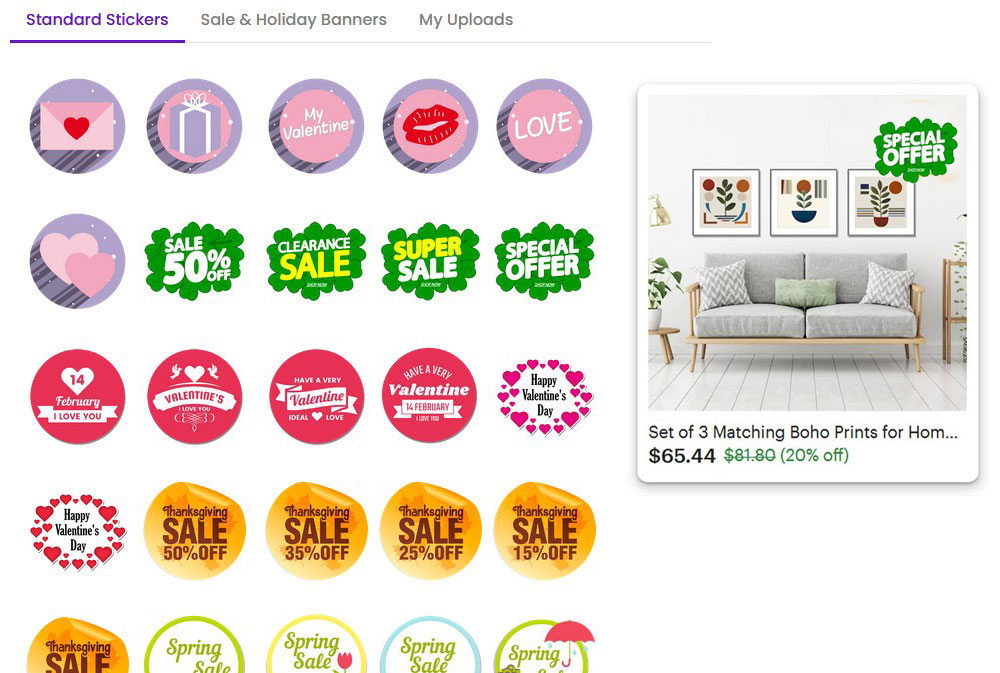
If you want to make your Etsy shop shine, then you need Shop Analyzer. It's a set of tools with valuable suggestions for improvement, offering personalized recommendations to help boost ranking and conversions. The tools use AI to analyze your Shop Announcement, Shop About, Shop Cover Image and more.
Supercharge your Etsy traffic with effortless Pinterest automation! Our Pinterest tool lets you set simple rules to automatically create and post pins to your boards, driving more eyes to your listings. Just connect your Pinterest account to SellerMarketingTool, set your pinning rules, and watch our system work its magic — bringing a steady stream of potential buyers straight to your shop.
Boost your listings and captivate shoppers with dynamic videos!
Our AI video generator effortlessly transforms your product photos into slideshows, complete with text that spotlights your product's standout features. It’s a fast, impactful way to bring your listings to life and turn browsers into buyers.
Unlock the power of Etsy search with perfectly crafted titles! Etsy favors clear, focused titles that capture your product’s true essence — and our AI title generator does exactly that. It instantly transforms your product descriptions into compelling, search-friendly titles designed to boost your visibility and sales.
This tool analyzes your listings and suggests relevant tags based on current trends and search data, allowing you quick listings update with a click of a button. By leveraging such technology, you can ensure that your tags are optimized for maximum exposure. It is a vital component of your shop's success to improve your search rankings, attract more visitors, and ultimately increase your sales.
Our new product article creator makes it easy for sellers to automatically generate product articles that highlight their creative process, boosting trust, engagement, and sales. These articles can be instantly posted to Facebook — on autopilot — keeping your social media active without extra effort. Plus, you can download sleek, linkable PDFs to share across your website, emails, or Pinterest. Let your products tell their story and drive organic traffic, all while you focus on what you do best — creating!
We have created plenty of tools to help you drive traffic, improve your ranking and boost conversion rates. Log-in to your dashboard to view the tools, and get familiar with what we have to offer. If you still have questions about a specific tool, drop us a line and we'll be happy to reply.
Any Questions?
Mon - Fri: 8am to 4pm EST